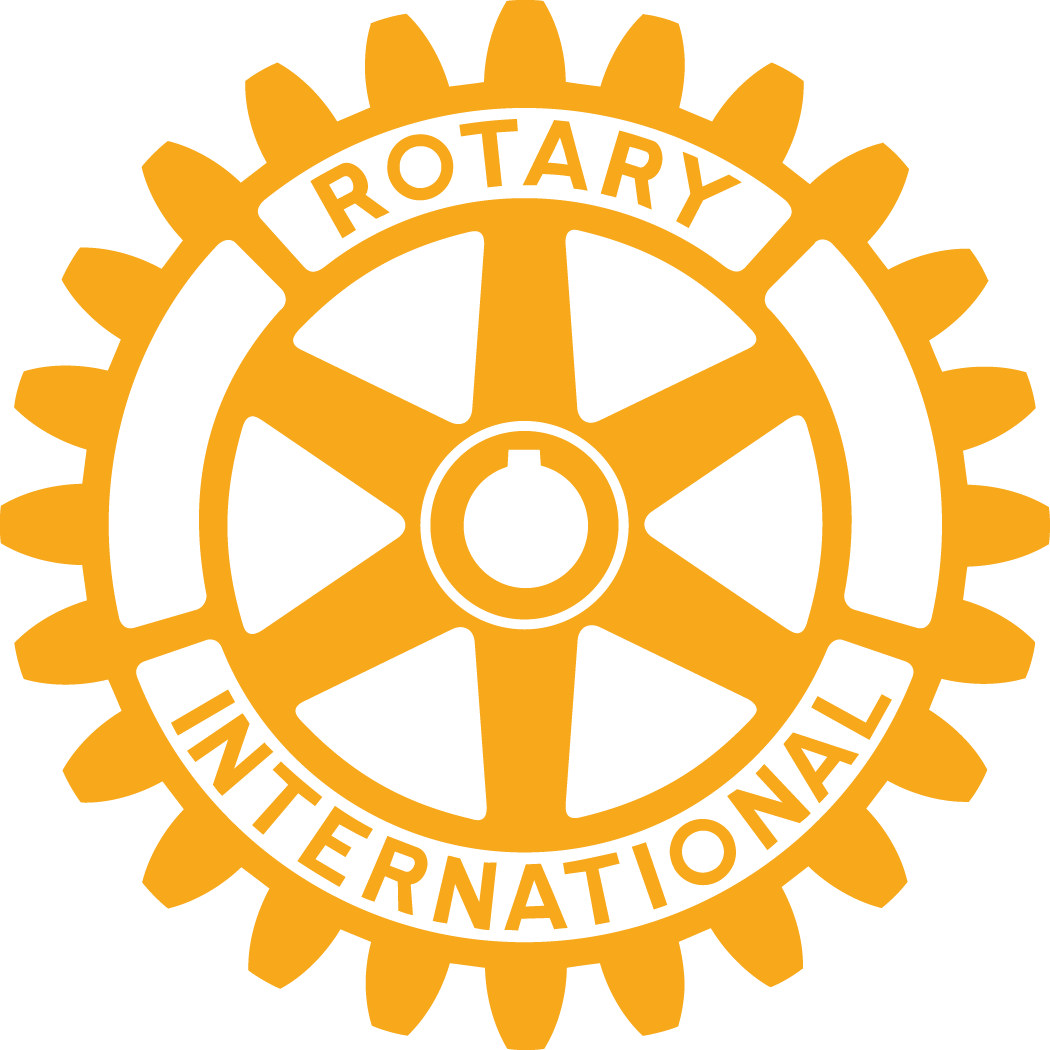Members...Recover your User Name or Password...
There is an easy automatic way to get your login name and password if you are a new user, or have forgotten your password.
Why this might not work:
The system will perform a security check by matching the last name submitted with the email address provided. If the email address we have on file (either inputted by your club director or imported from the District) is different from the one you provide, we have no way of knowing you are yourself. In this case, contact Darrell and he can resolve the issue.
Once you are in, go to Admin -> under MyClubRunner -> Edit Profile. Review your information, update it by clicking on Edit. Once you are finished, click the SAVE button.
- Click on the "Login" tab
- On the Members Login page, click on the link "Forgot your password?"
- On the Get Password page, type in your last name and email address.
- Click on "Get Login Info"
- Check your email for your default username password.
Why this might not work:
The system will perform a security check by matching the last name submitted with the email address provided. If the email address we have on file (either inputted by your club director or imported from the District) is different from the one you provide, we have no way of knowing you are yourself. In this case, contact Darrell and he can resolve the issue.
Once you are in, go to Admin -> under MyClubRunner -> Edit Profile. Review your information, update it by clicking on Edit. Once you are finished, click the SAVE button.